How to book your CBT Exam (Pearson Vue - NMC)
How to book your ToC
Exam Part 1 aka CBT Exam (Pearson Vue - NMC)
Once you have the authorization to test (ATT) from NMC and received the
username and temporary password sent by Pearson Vue, you can now book for your
CBT exam.
Click sign-in, no need to create new account as your details
was already sent by NMC to Pearson vue.
2. Enter the username
and temporary password sent by pearson vue to your registered email. You can change the temporary password once you
have signed-in.
3. Click the link Under your
Pre-approved exam
4. Check your exam details, then click Schedule this Exam
5. Tick the box of your preferred test center,
then click NEXT
6. Select your desired date and time of exam.
Once you click for your desired time it will automatically re-direct you to the
next step.
If your preferred date and time is no longer available, you may opt
to change test center and check their available appointment.
7. Review again your exam details, preferred
schedule and test center, then Click Proceed to
Check out
It
will bring you to the next page where you will pay 130 GBP by entering your
card details. You can use debit/credit Master/Visa
Card.
8. If your payment was successful, confirmation of
payment and appointment details will be sent to your registered email address
by Pearson Vue.
You can also view your payment receipt under “My Receipts” and your Appointment Details
on your Pearson Vue account.
9. Prepare for your exam.. GOODLUCK!! and I Hope you will
PASS!!
- tHANk YoU -
_jmbnzblg03_
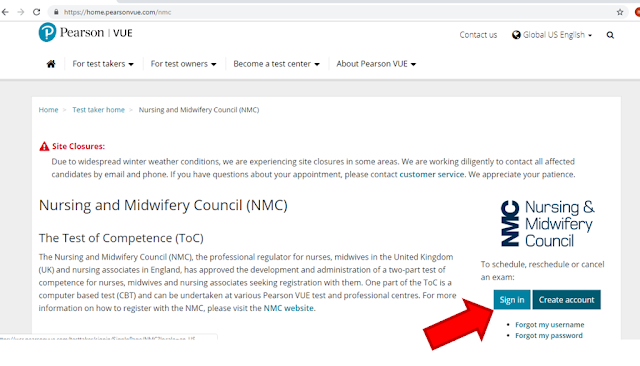









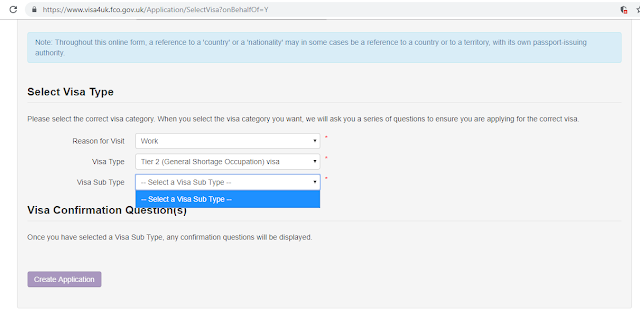
Thanks for posting this information. Keep updating.
ReplyDeletepearson vue test center in chennai
French Language Classes in Chennai
Informatica MDM Training in Chennai
Hadoop Admin Training in Chennai
Blockchain Training in Chennai
Data Analytics Courses in Chennai
Informatica Training Center Chennai
spanish language in chennai
content writing training in chennai
Thank you haw haw de karabaw :)
ReplyDelete